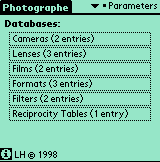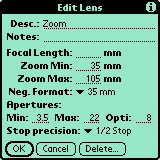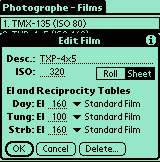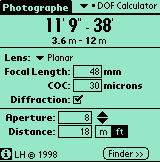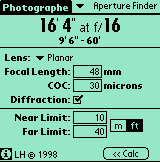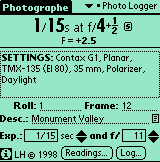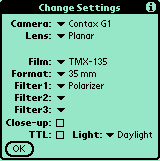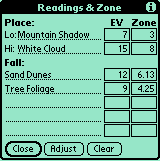Welcome to
PalmPhotographe's Home Page.
Tools for photographers using the
3Com's Pilot computer

New!! The new 2.0 version has just been released. The new version features the
following enahncements (and more):
- Full backward compatibility. All databases created with the
1.0 version will be preserved. Just install the new PRCs in your Pilot and start.
- Most of the databases (lenses, filters, etc) have been
redesigned to hold more information as
requested by some of you.
- For example, you can now enter 3 film personal EI for the
three major light condition (day,
tungsten, strobe). Filters can also be associated with 3 different factors depending on
light
condition. There is a note field for cameras and lenses where you can now store
informations such
as serial numbers. Lenses can be defined as Zoom lenses by giving a Min and Max focal
length, this
data is used by PhotoDOF. The aperture can now be set in 1/3 stops, 1/2 stops or both.
- Bigger display: All modules (PhotoDOF and PhotoLog) have now
a much bigger display (using the big
- LED font of the calculator for numbers) which makes it even
more usable in the field, and some
bugs have been fixed too.
- There is now a help page for almost all forms in the product,
I encourage you to take a look at
them since I particularily stressed the point on the new features. Look for the little 'i'
sign
anywhere on the page and tap it for contextual help.
PalmPhotographe is a suite of applications for the 3Com
Pilot computer for use by small, medium and large format photographers.
The current version, Photographe 2.0, is
composed of 3 independant modules:
- PhotoPar (Parameter module)
- PhotoDOF (Depth Of Field module)
- PhotoLog (Logger module)
All apps from the Photographe 2.0 family
are shareware and can be purchased from PilotGear.
PhotoPar -
Parameter module
Allows the user to enter all relevant information regarding
her/his photo equipment. This data is used by all other modules of the Photographe 2.0
family. This module is the configuration module and is distributed for free with any other
registered module in the Photographe 2.0 suite.
Take a look at the documentation
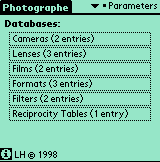
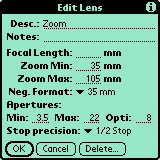
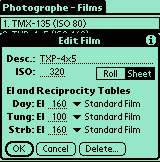
PhotoPar is free with any registered module from the
Photographe 2.0 family.
PhotoDOF
- Depth Of Field module
This module allows you to see the field of focus for a given
set of lens/circle of confusion/distance/aperture. Uses diffraction correction in all
calculations if desired. The aperture finder gives you the correct distance/aperture for
two given distances that must be in focus, and more! All calculations are done in real
time, as you type in the data and are performed in meters or feet with extreme accuracy. Includes Photographe 2.0 - Parameter Module (FREE
with any registered Photographe 2.0 module).
New in v2.0:
- Zoom lenses can now be used with the DOF module. When a zoom
lens is selected, you can change the focal length using the up and down arrows on the
screen.
- You can copy the current DOF information in the clipboard.
- It is now easier to switch between the DOF Calculator and the
Aperture Finder screens using a quick access button on the screen.
Take a look at the documentation
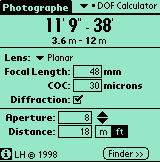
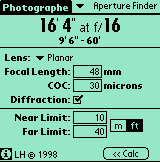
Order it from PilotGear or Download the Unregistered
version
PhotoLog -
Logger module
The logger will automatically do bellow extension
calculations, filter factor compensation, reciprocity correction (from reciprocity tables
you create yourself, however the app ships with preset table for standard film). It allows
the photographer to set up as many camera bodies as desired and allows switching from one
to another very easily, keeping the current setting per camera (lens, filter, format,
extension, roll & frame reference). The log created for the shot is stored as a
MemoPad memo when you are ready, and is stored into a human-readable form. Includes
Photographe 2.0 - Parameter Module (FREE with any registered Photographe
2.0 module).
New in v2.0:
- The notes field now has its own separate dialog accessible
through a little icon at the right of
the description field. You can now log unknown speed or aperture, it will be displayed in
the
display area as a double question mark in a rectangle.
- You can now stack up to 3 filters, the total factor is
calculated correctly. You can also select a
lighting situation (day, tungsten, strobe) which will affect the filter factor(s) as well
as the
reciprocity table to use.
- There is now a preferenses dialog which allows you to turn on
and off some features which were on
by default in the 1.0 version (such as the confirmation dialog before a log). Take a look
at this
dialog, accessible from the Menu
- The generated log is smarter now, and tries to avoid
repetitive information when not necessary,
saving memory at the same time.
Take a look at the documentation
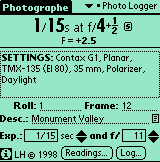
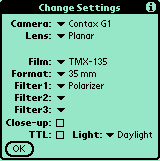
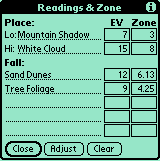
Order it from PilotGear or Download the Unregistered
version

PilotGear can be reached at: (817)
461-3480 (Phone Orders) or (817) 461-3482 (Fax Orders)
Send
me an Email